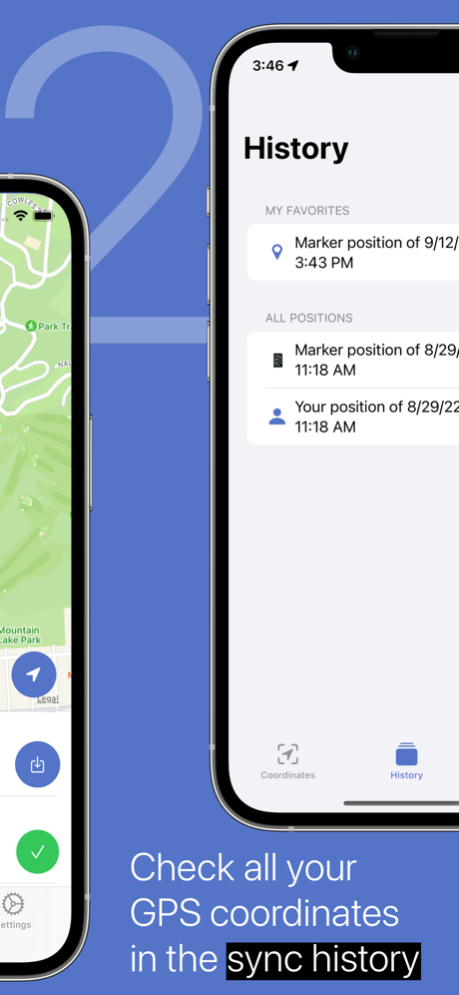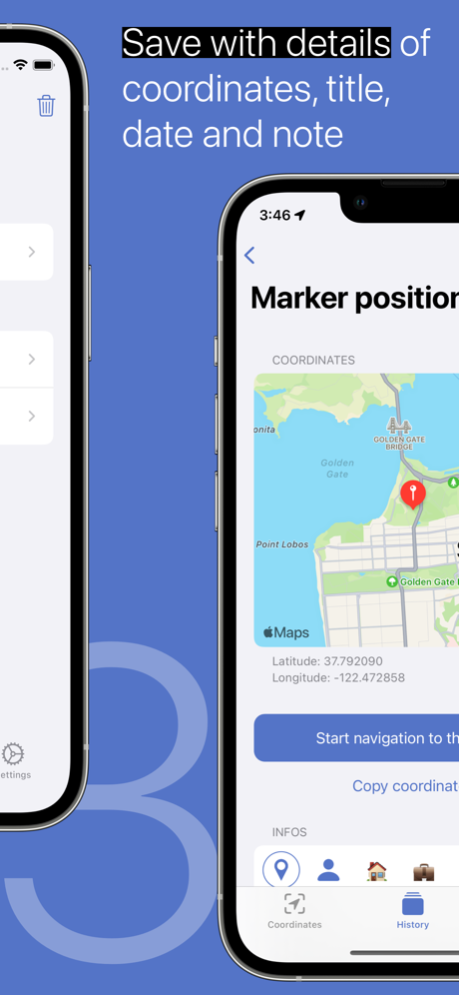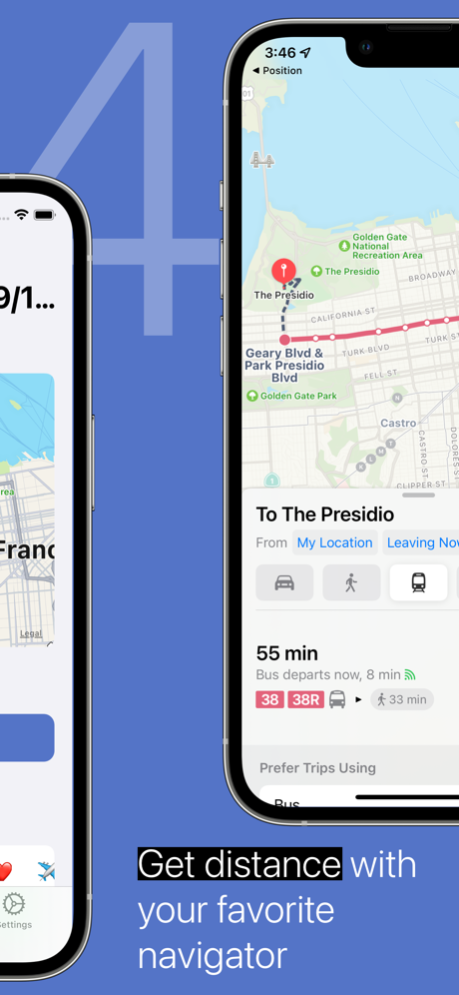Find my position 1.1
Continue to app
Free Version
Publisher Description
Have you always wanted to know your exact location on a map to share with your friends or simply to remember for later?
Try this application now!
This simple and intuitive application allows you to get your GPS position easily and quickly!
• Your location is instantly displayed on the map when you accept that the application determines your position. You can also manually search for a location, be it a place, a city or a state.
• You have access to your GPS coordinates. These coordinates consist of a longitude and a latitude. You can then copy/paste and/or share an exact location with your friends and family. This can also be useful in case of emergency when you need to transmit your position to the firemen or gendarmes for example.
• You have the possibility to save all your coordinates in a history synchronized with iCloud. You can assign an emoji to each of your favorite locations: home, work, sports, favorite coffee shop and more.
• When you are located, you can get the distance and travel time to another target location. This works on Maps or other GPS navigators.
So what are you waiting for to use it?
Remember to leave us a 5/5 rating if you like the app!
For any questions, contact us.
Dec 9, 2022
Version 1.1
Add share my position button
Add lock screen Widget
About Find my position
Find my position is a free app for iOS published in the Recreation list of apps, part of Home & Hobby.
The company that develops Find my position is NBApps. The latest version released by its developer is 1.1.
To install Find my position on your iOS device, just click the green Continue To App button above to start the installation process. The app is listed on our website since 2022-12-09 and was downloaded 0 times. We have already checked if the download link is safe, however for your own protection we recommend that you scan the downloaded app with your antivirus. Your antivirus may detect the Find my position as malware if the download link is broken.
How to install Find my position on your iOS device:
- Click on the Continue To App button on our website. This will redirect you to the App Store.
- Once the Find my position is shown in the iTunes listing of your iOS device, you can start its download and installation. Tap on the GET button to the right of the app to start downloading it.
- If you are not logged-in the iOS appstore app, you'll be prompted for your your Apple ID and/or password.
- After Find my position is downloaded, you'll see an INSTALL button to the right. Tap on it to start the actual installation of the iOS app.
- Once installation is finished you can tap on the OPEN button to start it. Its icon will also be added to your device home screen.